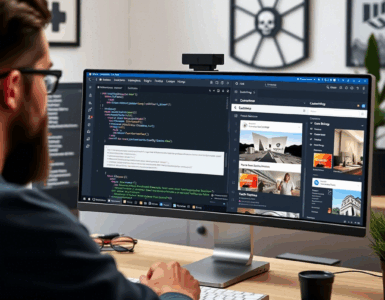Introduction
The digital landscape has evolved dramatically over the past decade, with users now consuming content across an ever-expanding array of devices and platforms. From smartphones and tablets to smart TVs, wearables, and voice assistants, the traditional approach of building websites for desktop browsers is no longer sufficient. Organizations need to deliver consistent, optimized experiences across all these touchpoints while maintaining efficient content management workflows.
This fundamental shift has exposed the limitations of traditional content management systems (CMS), which were designed primarily for websites with tightly coupled front-end and back-end components. In these monolithic systems, content, design, and functionality are intertwined, making it challenging to repurpose content for different channels or adapt to emerging technologies.
Enter headless CMS architecture—a revolutionary approach that decouples content creation and storage from content presentation. In a headless CMS, content is treated as pure data, accessible via APIs, allowing developers to build custom front-end experiences on any platform using their preferred technologies. This separation provides unprecedented flexibility, scalability, and future-proofing for digital experiences.
The headless CMS market has exploded in recent years, with both established vendors pivoting to offer headless options and new, API-first platforms emerging to meet growing demand. According to recent industry reports, the global headless CMS software market is projected to grow at a CAGR of over 22% through 2026, reflecting the rapid adoption of this architecture across industries.
This comprehensive guide explores the world of headless CMS solutions, diving deep into their benefits, implementation strategies, and the leading platforms available today. Whether you’re a developer seeking more flexible content delivery options, a marketer looking to streamline omnichannel content management, or a business leader evaluating CMS architectures for your organization’s digital future, this article will provide valuable insights to inform your decisions.
Understanding Headless CMS Architecture
Before diving into specific solutions and implementation strategies, it’s essential to understand what makes headless CMS architecture fundamentally different from traditional approaches and how it fits into the broader CMS landscape.
Traditional vs. Headless CMS: Key Differences
Traditional (or “coupled”) content management systems like WordPress, Drupal, and Joomla were designed with a monolithic architecture where the back-end (content repository, admin interface) and front-end (presentation layer) are tightly integrated. This approach offers simplicity and convenience for straightforward websites but presents limitations for modern, multi-channel content delivery.
Key characteristics of traditional CMS platforms include:
- Predefined templates and themes that control how content is displayed
- WYSIWYG editors that show content exactly as it will appear on the website
- Built-in front-end delivery with limited flexibility for custom implementations
- Tight coupling between content creation and presentation
- Channel-specific content primarily optimized for web browsers
In contrast, a headless CMS focuses exclusively on content management, storage, and delivery via APIs, without any built-in front-end rendering system. The term “headless” refers to the absence of the “head” (the front-end presentation layer) that would typically determine how content is displayed to end-users.
Key characteristics of headless CMS platforms include:
- Content as a service delivered via APIs (typically RESTful or GraphQL)
- Complete separation of content from presentation
- Front-end agnostic approach allowing any technology to consume the content
- Structured content modeling with rich metadata and relationships
- Channel-agnostic delivery supporting any digital touchpoint
This architectural difference can be visualized as follows:
Traditional CMS Architecture:+----------------------------------+| CMS || +------------+ +------------+ || | | | | || | Back-end |->| Front-end |->| Website| | (Content) | | (Templates)| || | | | | || +------------+ +------------+ |+----------------------------------+Headless CMS Architecture:+----------------+ +----------------+| | | || Headless CMS | | Custom || (Content API) |---->| Front-end |---> Website| | | Applications |---> Mobile App| | | |---> IoT Device+----------------+ +----------------+---> Voice Assistant |---> Digital Signage +----------------+The Spectrum of CMS Architectures
While the traditional vs. headless dichotomy provides a useful starting point, modern CMS architectures actually exist on a spectrum with several variations:
- Coupled/Traditional CMS: Front-end and back-end tightly integrated (WordPress, Drupal with standard themes)
- Decoupled CMS: Separate front-end and back-end, but the CMS still includes front-end delivery capabilities and templates (Drupal in decoupled mode)
- Headless CMS: Content-only approach with API-driven delivery and no built-in front-end (Contentful, Sanity.io)
- Hybrid CMS: Systems that can function in both coupled and headless modes (Contentstack, Kentico Kontent)
Additionally, there are variations within the headless category:
- API-first CMS: Built from the ground up with APIs as the primary content delivery mechanism
- Content-as-a-Service (CaaS): Cloud-based content management with API delivery
- Jamstack-oriented CMS: Headless CMS optimized for static site generation and serverless architectures
Core Components of a Headless CMS
Despite variations between platforms, most headless CMS solutions share several core components:
1. Content Repository
The content repository is the database where all content is stored in a structured, typically non-HTML format. Unlike traditional CMS databases that might store rendered HTML, headless repositories store content as structured data (often JSON) with clear separation between content, metadata, and relationships.
2. Content Modeling System
Content modeling tools allow administrators to define content types, fields, validation rules, and relationships. This is a critical component as it determines how content is structured and what metadata is available. Sophisticated content modeling enables more flexible content reuse across channels.
// Example of a content model for an Article in JSON format{ "contentType": "article", "fields": [ { "id": "title", "name": "Title", "type": "text", "required": true, "validations": [ { "type": "length", "min": 10, "max": 100 } ] }, { "id": "summary", "name": "Summary", "type": "text", "required": true }, { "id": "content", "name": "Main Content", "type": "richText", "required": true }, { "id": "author", "name": "Author", "type": "reference", "reference": "author", "required": true }, { "id": "categories", "name": "Categories", "type": "reference", "reference": "category", "multiple": true }, { "id": "publishDate", "name": "Publish Date", "type": "date", "required": true }, { "id": "featuredImage", "name": "Featured Image", "type": "asset", "required": false } ]}3. Administrative Interface
The admin interface provides content creators and editors with tools to create, edit, review, and publish content. Modern headless CMS platforms offer user-friendly interfaces with features like:
- Rich text editors with content structuring capabilities
- Media management for images, videos, and other assets
- Workflow and collaboration tools
- Content previews (though implementation varies in headless systems)
- Localization and translation management
- Version control and content history
4. API Layer
The API layer is what makes a CMS truly “headless,” providing standardized methods for external applications to request, create, update, and delete content. Most platforms offer:
- Content Delivery API: Read-only API for retrieving published content
- Content Management API: Read-write API for content creation and management
- Asset API: Specialized endpoints for media files with transformation capabilities
API types commonly implemented include:
- RESTful APIs: Traditional HTTP-based APIs with standardized endpoints
- GraphQL APIs: Query language that allows clients to request exactly the data they need
- Real-time APIs: WebSocket-based APIs for live content updates
// Example GraphQL query to a headless CMSquery { articleCollection(where: { category: "technology" }, limit: 10, order: publishDate_DESC) { items { title summary publishDate featuredImage { url width height description } author { name title photo { url } } } }}5. Workflow and Permissions
Enterprise-grade headless CMS platforms include sophisticated workflow capabilities:
- Role-based access control
- Content approval workflows
- Scheduled publishing
- Content staging and environments (development, staging, production)
Benefits and Challenges of Headless CMS
Adopting a headless CMS architecture offers numerous advantages but also comes with specific challenges that organizations should consider.
Key Benefits
1. Omnichannel Content Delivery
Perhaps the most significant advantage of headless architecture is the ability to deliver content to any channel or device from a single content repository. This enables true “create once, publish anywhere” workflows where the same content can be optimized for:
- Websites and progressive web apps
- Native mobile applications
- Digital signage and kiosks
- Voice assistants and chatbots
- IoT devices and wearables
- AR/VR experiences
- Marketing automation systems
This omnichannel capability eliminates content silos and reduces the need for duplicate content creation and management.
2. Front-end Freedom and Developer Experience
Headless architecture gives developers complete freedom to choose the most appropriate front-end technologies for each project:
- Modern JavaScript frameworks (React, Vue, Angular, Svelte)
- Static site generators (Next.js, Gatsby, Nuxt, 11ty)
- Native mobile frameworks (Swift, Kotlin, React Native, Flutter)
- Custom applications in any programming language
This freedom allows teams to:
- Use the best tools for each specific use case
- Implement cutting-edge front-end technologies without CMS limitations
- Create highly optimized, performant user experiences
- Attract and retain developer talent with modern technology stacks
3. Future-proofing and Scalability
The decoupled nature of headless CMS provides significant future-proofing benefits:
- Front-end technologies can be updated or replaced without affecting content
- New channels and touchpoints can be added without restructuring content
- Content models can evolve independently from presentation concerns
- APIs provide a stable interface even as underlying technologies change
Additionally, most cloud-based headless CMS platforms offer excellent scalability:
- Content delivery via CDNs for global performance
- Elastic infrastructure that scales with traffic demands
- Microservices architecture that allows independent scaling of components
4. Improved Security and Performance
Headless architecture can enhance both security and performance:
- Security benefits:
- Smaller attack surface with read-only content APIs
- Separation of admin interface from content delivery
- Reduced risk of common CMS vulnerabilities
- Easier implementation of modern security practices
- Performance benefits:
- Optimized content delivery through CDNs
- Ability to implement static site generation for maximum performance
- Reduced server load with client-side rendering options
- Precise control over what content is delivered to each client
5. Content Reusability and Structured Approach
Headless CMS enforces a structured content approach that brings long-term benefits:
- Content becomes truly reusable across channels and contexts
- Separation of content from presentation encourages cleaner content modeling
- Metadata and relationships are explicitly defined
- Content becomes a more valuable, future-proof asset
Challenges and Considerations
Despite its many advantages, headless CMS architecture also presents specific challenges:
1. Increased Technical Complexity
Implementing a headless CMS typically requires more technical expertise:
- Front-end development is entirely the responsibility of the implementation team
- Integration between content API and front-end requires additional development
- Multiple technologies and systems must be maintained
- DevOps practices become more important for deployment and maintenance
2. Content Preview Challenges
One of the most significant challenges with headless CMS is providing content creators with accurate previews:
- No built-in rendering means preview must be custom-developed
- Multiple presentation channels complicate the preview experience
- Real-time preview requires additional technical implementation
Various solutions exist, including:
- Dedicated preview environments that render content before publishing
- Integrated preview APIs that connect to front-end rendering services
- Specialized preview applications that simulate different channels
3. Potential Higher Costs
Headless architecture can involve higher costs in several areas:
- Development costs for custom front-end implementations
- Subscription costs for cloud-based headless CMS platforms
- Additional infrastructure for front-end hosting and preview environments
- Specialized developer skills that may command higher salaries
4. Learning Curve for Content Teams
Content creators accustomed to traditional CMS platforms may face a learning curve:
- Structured content approach requires different thinking about content creation
- WYSIWYG editing may be limited or implemented differently
- Understanding of content models and relationships becomes more important
- Channel-agnostic content creation requires new skills and perspectives
5. Integration Complexity
Integrating a headless CMS with other systems in the digital ecosystem requires careful planning:
- Authentication and user management must be handled separately
- E-commerce, search, and personalization often require additional services
- Data flow between systems needs explicit design and implementation
- Maintaining consistency across integrated systems can be challenging
Leading Headless CMS Platforms
The headless CMS market has grown rapidly, with numerous platforms offering different features, pricing models, and specializations. Here’s an overview of some leading solutions:
Pure-Play Headless CMS Platforms
1. Contentful
Contentful is one of the most established API-first headless CMS platforms, known for its robust content modeling capabilities and enterprise features.
Key features:
- Powerful content modeling with rich relationships and validations
- Both REST and GraphQL APIs
- Comprehensive roles and permissions system
- Multi-environment support (development, staging, production)
- Rich media management with image transformation
- Extensive integration ecosystem
Best for: Enterprise organizations with complex content needs and multiple digital channels.
2. Sanity.io
Sanity takes a unique approach with its open-source editing environment (Sanity Studio) and flexible content lake.
Key features:
- Highly customizable React-based editing interface
- Real-time collaboration and content updates
- Powerful query language (GROQ) in addition to GraphQL
- Strong developer experience with custom input components
- Portable text format for rich content
- Image asset pipeline with on-demand transformations
Best for: Developer-centric teams that need high customization and real-time capabilities.
3. Strapi
Strapi is an open-source headless CMS that can be self-hosted, offering maximum control and customization.
Key features:
- 100% JavaScript/Node.js codebase
- Self-hosted with complete source code access
- Customizable admin panel
- REST and GraphQL APIs
- Plugin system for extending functionality
- Role-based access control
Best for: Organizations that prefer self-hosting and need full control over their CMS infrastructure.
4. Prismic
Prismic focuses on providing a user-friendly interface for marketers while maintaining developer flexibility.
Key features:
- Intuitive slice machine for component-based content
- Strong preview capabilities
- Custom type builder with visual interface
- Multi-language support
- Scheduling and release management
- Integration with popular frameworks (Next.js, Nuxt, etc.)
Best for: Teams seeking balance between content creator experience and developer flexibility.
5. Contentstack
Contentstack is an enterprise-focused headless CMS with strong workflow and governance features.
Key features:
- Advanced workflows and approvals
- Robust version control and content history
- Strong localization capabilities
- Experience builder for visual composition
- Enterprise-grade security and compliance
- Comprehensive APIs with SDKs for multiple platforms
Best for: Large enterprises with complex governance requirements and multiple digital properties.
Traditional CMS with Headless Capabilities
1. WordPress with REST API
WordPress, the world’s most popular CMS, offers headless capabilities through its REST API.
Key features:
- Familiar editing experience for content teams
- Extensive plugin ecosystem
- REST API for content delivery
- Custom post types and fields for content modeling
- Potential for hybrid approaches (traditional + headless)
Best for: Organizations already using WordPress that want to add headless delivery channels.
2. Drupal with JSON:API or GraphQL
Drupal has embraced the API-first approach and offers robust headless capabilities.
Key features:
- Built-in JSON:API support
- Optional GraphQL integration
- Sophisticated content modeling
- Strong taxonomy and relationship capabilities
- Granular permissions system
- Can operate in fully decoupled or progressively decoupled modes
Best for: Organizations with complex content structures that need both traditional and headless capabilities.
Specialized Headless CMS Solutions
1. Builder.io
Builder.io focuses on visual editing and component-based development.
Key features:
- Visual page building with developer-defined components
- Strong A/B testing capabilities
- Integration with e-commerce platforms
- Targeting and personalization features
Best for: E-commerce and marketing-focused teams that need visual editing capabilities.
2. Storyblok
Storyblok offers a unique blend of visual editing and headless architecture.
Key features:
- Visual editor with nested components
- Strong image optimization
- Multi-language support
- Asset management with CDN
- Workflow and publishing scheduling
Best for: Teams that need both headless flexibility and visual editing capabilities.
3. Directus
Directus is an open-source headless CMS that wraps around any SQL database.
Key features:
- Database-first approach
- Complete data ownership and customization
- Automatic REST and GraphQL APIs
- Configurable interface
- Role-based access control
Best for: Developer teams that want to add a CMS layer to existing databases or have specific database requirements.
Implementing a Headless CMS Solution
Successfully implementing a headless CMS requires careful planning and consideration of various technical and organizational factors.
Planning and Strategy
1. Needs Assessment
Before selecting a headless CMS, conduct a thorough assessment of your organization’s needs:
- Content inventory: Catalog existing content types, volumes, and structures
- Channel requirements: Identify all current and planned content delivery channels
- User needs: Understand the requirements of content creators, developers, and end-users
- Integration requirements: Map connections to other systems (CRM, e-commerce, etc.)
- Technical constraints: Evaluate hosting options, security requirements, and performance needs
2. Content Modeling
Effective content modeling is critical for headless CMS success:
- Identify core content types and their relationships
- Define fields, validations, and metadata for each content type
- Consider how content will be reused across channels
- Plan for localization and personalization needs
- Design content structures that are flexible and future-proof
Example content modeling process:
- Audit existing content and identify patterns
- Create content type diagrams showing relationships
- Define field types and validations for each content type
- Review models with content creators and developers
- Implement initial models in the CMS
- Test with sample content
- Refine based on feedback and testing
3. Technology Stack Selection
Choose appropriate technologies for your headless implementation:
- Headless CMS platform: Based on requirements, budget, and team capabilities
- Front-end frameworks: Select technologies for each delivery channel
- Build and deployment tools: CI/CD pipelines, testing frameworks
- Additional services: Search, personalization, analytics, etc.
Common technology stacks include:
- Jamstack: Headless CMS + Static Site Generator (Next.js, Gatsby) + CDN
- Headless WordPress: WordPress + WP REST API + React/Vue front-end
- Enterprise stack: Enterprise headless CMS + custom front-ends + microservices
Development and Integration
1. Front-end Development
Developing front-end applications for headless CMS involves several key considerations:
- Content fetching strategies:
- Static generation: Content fetched at build time
- Server-side rendering: Content fetched on each request
- Client-side rendering: Content fetched in the browser
- Incremental static regeneration: Combination of static and dynamic approaches
- Performance optimization:
- Efficient API queries to minimize data transfer
- Content caching strategies
- Asset optimization (images, videos)
- Code splitting and lazy loading
- Component architecture:
- Creating reusable components that map to content structures
- Implementing responsive and adaptive designs
- Building accessible interfaces
Example code for fetching content from a headless CMS in a React application:
// Using Next.js with a headless CMSimport { fetchAPI } from '../lib/api'// Fetch data at build timeexport async function getStaticProps() { const articles = await fetchAPI('/articles', { populate: ['featuredImage', 'author', 'categories'], sort: ['publishedAt:desc'], pagination: { limit: 10 } }) return { props: { articles }, // Re-generate page at most once per hour revalidate: 3600 }}// Component to render the articlesexport default function Blog({ articles }) { return ( Latest Articles
{articles.map(article => ( 2. Preview and Editing Experience
Creating an effective content editing and preview experience requires additional development:
- Preview environments that render content before publishing
- Draft API integration to access unpublished content
- Side-by-side editing where possible
- Custom field editors for specialized content types
Example preview implementation with Next.js and a headless CMS:
// pages/api/preview.js - Preview API routeexport default async function handler(req, res) { // Check for secret token to confirm this is a valid preview request if (req.query.secret !== process.env.PREVIEW_SECRET) { return res.status(401).json({ message: 'Invalid token' }) } // Enable preview mode res.setPreviewData({}) // Redirect to the path from the fetched post // We don't redirect to req.query.slug as that might lead to open redirect vulnerabilities const slug = req.query.slug // Redirect to the path from the fetched post res.redirect(`/articles/${slug}`)}// pages/articles/[slug].js - Article page with preview modeexport async function getStaticProps({ params, preview = false, previewData }) { // If it's a preview request, use the preview API endpoint const endpoint = preview ? `/articles?filters[slug][$eq]=${params.slug}&publicationState=preview` : `/articles?filters[slug][$eq]=${params.slug}&publicationState=live` const article = await fetchAPI(endpoint, { populate: ['featuredImage', 'author', 'categories', 'content'], }) return { props: { article: article.data[0], preview, }, revalidate: 60 }}3. Authentication and Personalization
Implementing user authentication and personalized experiences with a headless CMS:
- Authentication services: Auth0, Firebase Auth, or custom solutions
- User profile storage: Separate database or within the CMS if supported
- Content personalization: Filtering or customizing content based on user attributes
- Secured content: Restricting access to certain content based on user roles
4. Search Implementation
Effective search is often implemented as a separate service:
- Search services: Algolia, Elasticsearch, or MeiliSearch
- Content indexing: Automatically updating search indices when content changes
- Search UI: Building intuitive search interfaces with filtering and faceting
Deployment and Operations
1. Hosting and Infrastructure
Headless architectures typically involve multiple hosting components:
- CMS hosting: Cloud-based SaaS or self-hosted infrastructure
- Front-end hosting: Static hosting, serverless functions, or traditional servers
- CDN configuration: Content delivery networks for global performance
- Media storage: Specialized services for images and videos
Popular hosting options include:
- Vercel or Netlify for Jamstack sites
- AWS, Azure, or Google Cloud for custom infrastructure
- Specialized WordPress hosting for headless WordPress
2. CI/CD and DevOps
Implementing effective development and deployment workflows:
- Continuous integration: Automated testing of code changes
- Continuous deployment: Automated deployment of front-end applications
- Environment management: Development, staging, and production environments
- Content synchronization: Moving content between environments
3. Monitoring and Performance
Comprehensive monitoring for headless architectures:
- API performance: Monitoring CMS API response times and availability
- Front-end performance: Core Web Vitals and user experience metrics
- Error tracking: Capturing and reporting front-end and API errors
- Content delivery: Monitoring CDN performance and cache hit rates
Case Studies and Real-World Applications
Examining successful headless CMS implementations provides valuable insights into best practices and potential benefits.
E-commerce: Nike
Nike implemented a headless architecture using Contentful to power their global digital presence.
Challenges:
- Supporting multiple markets and languages
- Delivering consistent experiences across web and mobile
- Handling high traffic volumes during product launches
- Enabling rapid content updates for marketing campaigns
Solution:
- Contentful as the headless CMS
- React-based front-end for web experiences
- Native mobile apps consuming the same content APIs
- Integration with e-commerce systems for product information
Results:
- 50% faster time-to-market for new experiences
- Improved site performance and conversion rates
- Consistent brand experience across channels
- Greater agility for marketing teams
Media: Spotify
Spotify uses a headless CMS to power their editorial content across platforms.
Challenges:
- Managing content for multiple platforms (web, desktop, mobile)
- Supporting personalized content recommendations
- Handling complex localization requirements
- Enabling rapid publishing for time-sensitive content
Solution:
- Custom headless CMS with GraphQL API
- Unified content repository for all platforms
- Integration with recommendation engines
- Automated localization workflows
Results:
- Streamlined content operations across platforms
- Improved personalization capabilities
- Faster time-to-market for new features
- Enhanced user engagement with editorial content
Financial Services: BBVA
BBVA implemented a headless architecture to unify their digital banking experiences.
Challenges:
- Strict regulatory and security requirements
- Complex integration with banking systems
- Need for consistent experiences across channels
- Supporting multiple markets and languages
Solution:
- Enterprise headless CMS with robust security
- Microservices architecture for banking functionality
- Unified design system for consistent experiences
- API gateway for secure content and data access
Results:
- 70% reduction in time-to-market for new features
- Improved customer satisfaction scores
- Enhanced security and compliance
- More efficient content operations across markets
Future Trends in Headless CMS
The headless CMS landscape continues to evolve rapidly, with several emerging trends shaping its future:
1. AI and Automation
Artificial intelligence is increasingly being integrated into headless CMS platforms:
- Content generation: AI-assisted writing and editing tools
- Automated tagging: Using machine learning for content categorization
- Intelligent personalization: AI-driven content recommendations
- Predictive analytics: Forecasting content performance
- Automated translations: Machine learning for content localization
2. Composable Architecture
The concept of composable architecture extends the headless approach to the entire digital experience stack:
- MACH architecture: Microservices, API-first, Cloud-native, and Headless
- Best-of-breed approach: Selecting specialized services for each capability
- Packaged business capabilities: Modular, interchangeable components
- Composable DXP: Building digital experience platforms from composable parts
3. Enhanced Visual Editing
Addressing the content preview challenge with more sophisticated solutions:
- Visual page builders that work with structured content
- WYSIWYG editing within headless environments
- Component-based editing with real-time preview
- Multi-channel preview showing content across devices
4. Edge Computing Integration
Leveraging edge computing for improved performance and capabilities:
- Edge rendering of dynamic content
- Personalization at the edge for improved performance
- Edge-based API processing to reduce latency
- Distributed content delivery optimized for global audiences
5. Enhanced Developer Experience
Improving tools and workflows for developers working with headless CMS:
- Better SDKs and frameworks for common development patterns
- Improved local development environments
- Content modeling tools with visual interfaces
- Enhanced testing frameworks for content-driven applications
Bottom Line
Headless CMS architecture represents a fundamental shift in how organizations manage and deliver digital content. By decoupling content creation from presentation, headless CMS solutions provide unprecedented flexibility, scalability, and future-proofing for digital experiences across channels.
The benefits of adopting a headless approach are substantial: omnichannel content delivery, front-end technology freedom, improved developer experience, enhanced performance, and structured content that becomes a more valuable organizational asset. However, these advantages come with challenges, including increased technical complexity, content preview difficulties, potential higher costs, and a learning curve for content teams.
When considering a headless CMS implementation, organizations should:
- Start with strategy: Define clear objectives, content needs, and channel requirements before selecting a platform
- Invest in content modeling: Thoughtful content structures are the foundation of successful headless implementations
- Consider team capabilities: Ensure both technical and content teams have the skills and support needed for the transition
- Plan for integration: Map out how the headless CMS will connect with other systems in your digital ecosystem
- Think long-term: Design for flexibility and future expansion to new channels and touchpoints
The headless CMS market continues to evolve rapidly, with platforms adding new features and capabilities to address common challenges while maintaining the core benefits of the headless approach. Organizations that successfully implement headless architecture gain a competitive advantage through greater agility, improved user experiences, and the ability to adapt quickly to emerging technologies and channels.
Whether you’re considering a complete transition to headless architecture or exploring a hybrid approach that combines traditional and headless capabilities, the key is to align your CMS strategy with your organization’s specific content needs, technical capabilities, and digital experience goals.
If you found this guide helpful, consider subscribing to our newsletter for more in-depth tech tutorials and guides. We also offer premium courses on modern web development, content strategy, and headless CMS implementation to help your team master these powerful technologies.